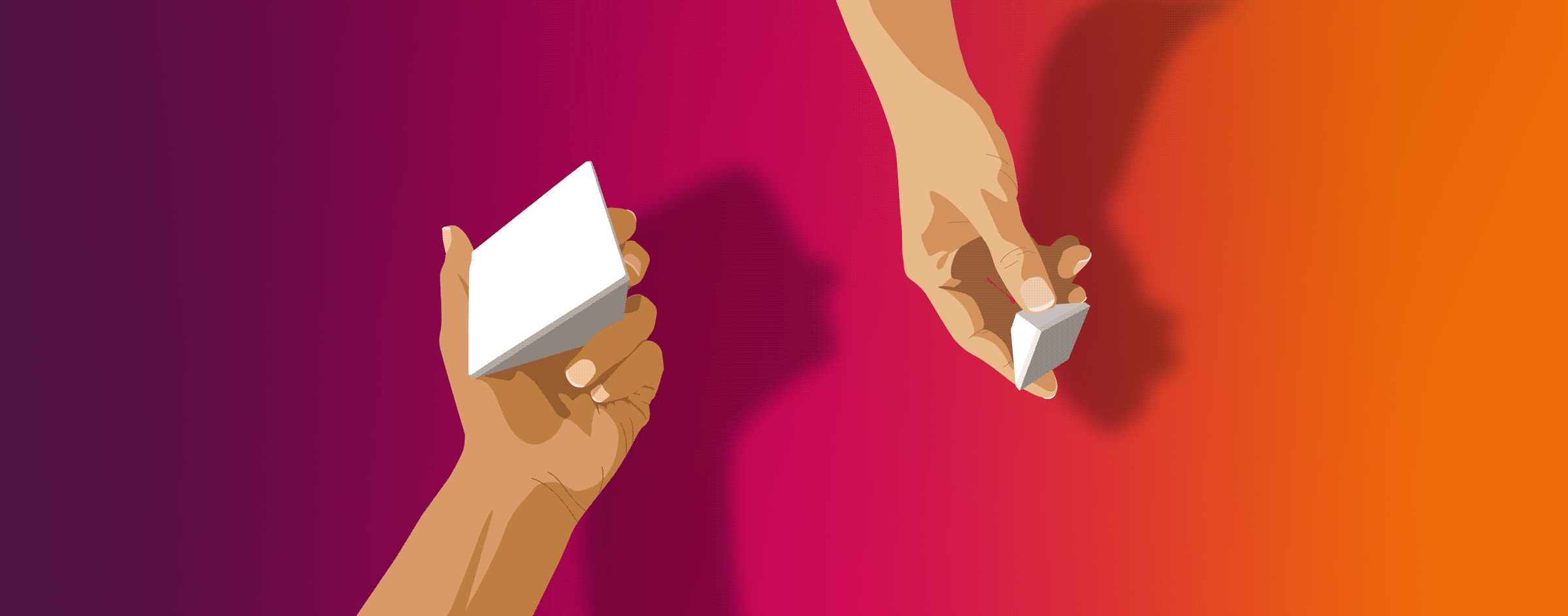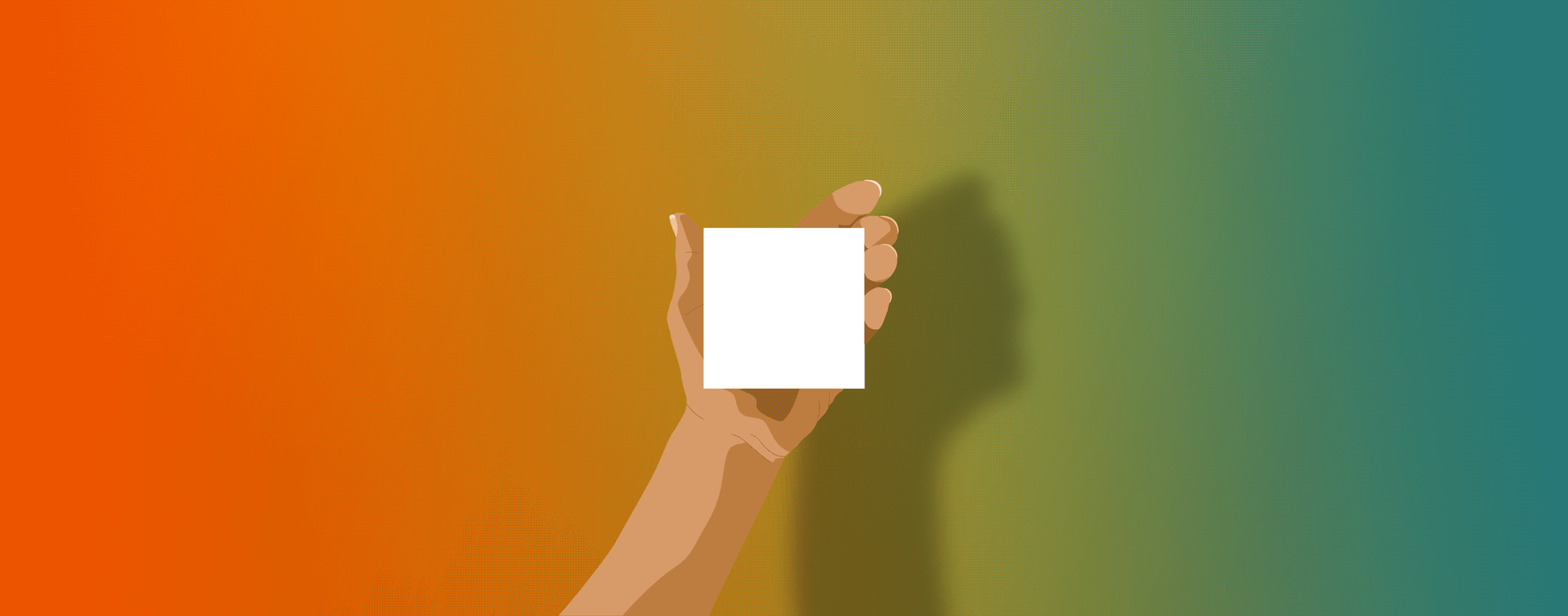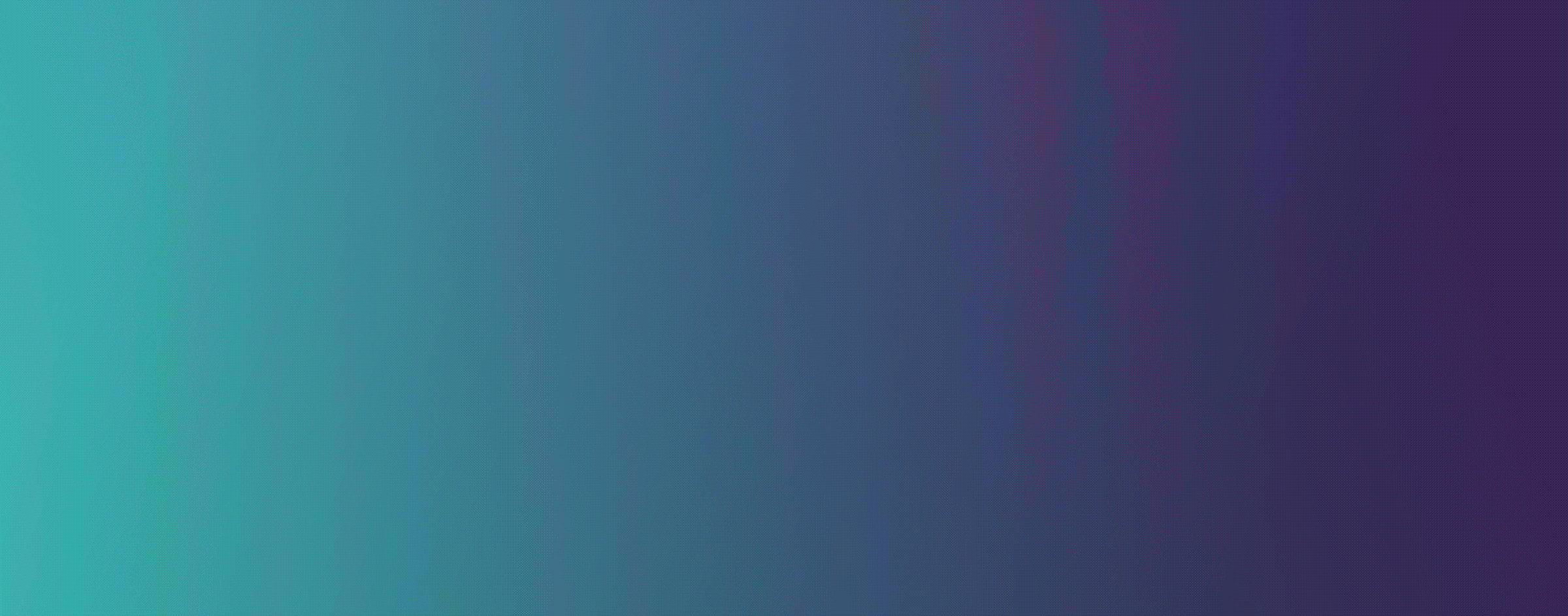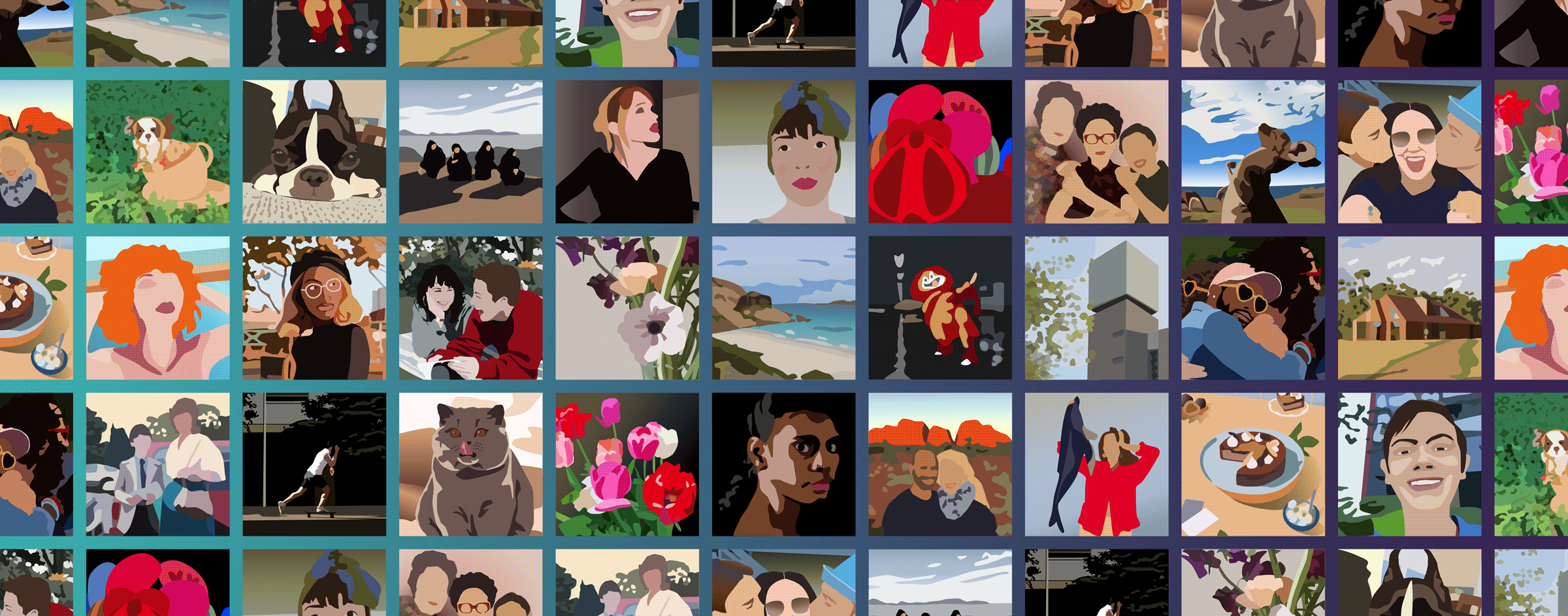How the ordering page works
This website is design for play – all steps happen on a single page. You can scroll up or down at any time to change sizes, sets, or images.
Step 1: Select size
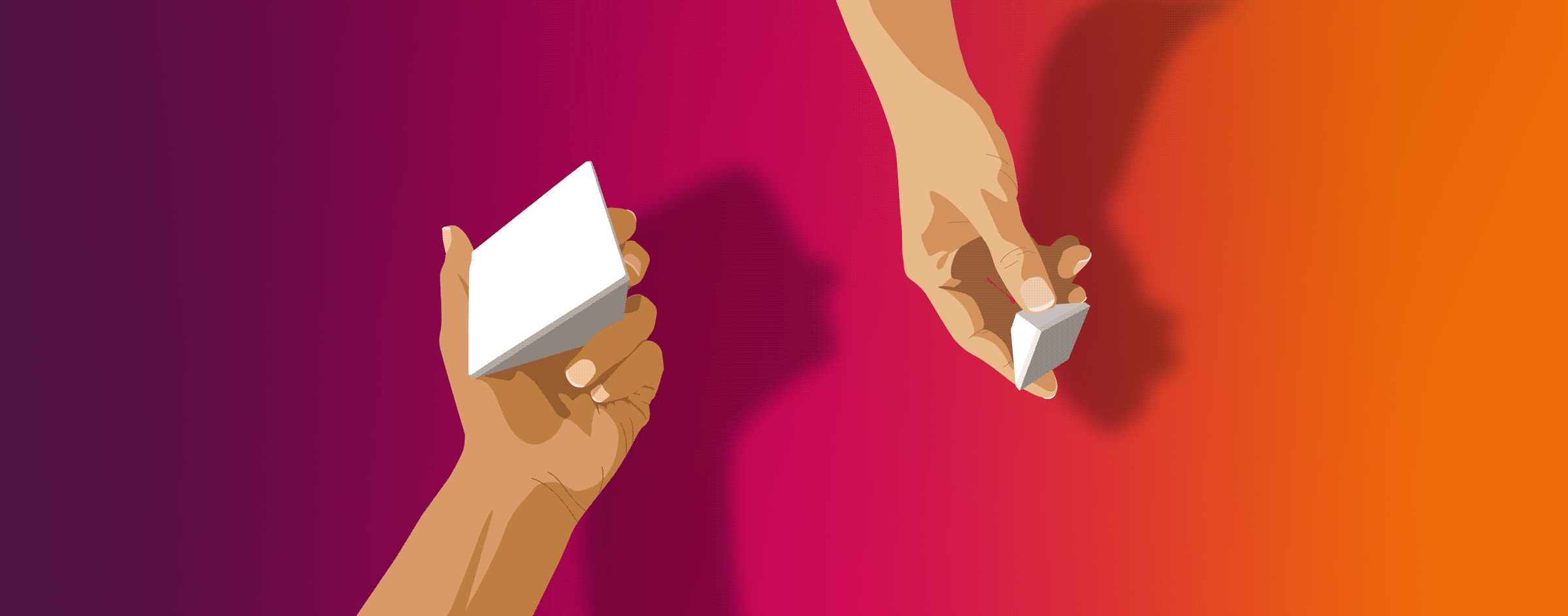
You’ve got two options:
— Lil’Stones with a 75mm face
— Lil’Lil’Stones with a 35mm face
Tips:
— Click on the big or small stone to select the size
— Hold and drag the stone to see it spin it right round… spin me right round, right round… round round 🤭
Step 2: Select quantity
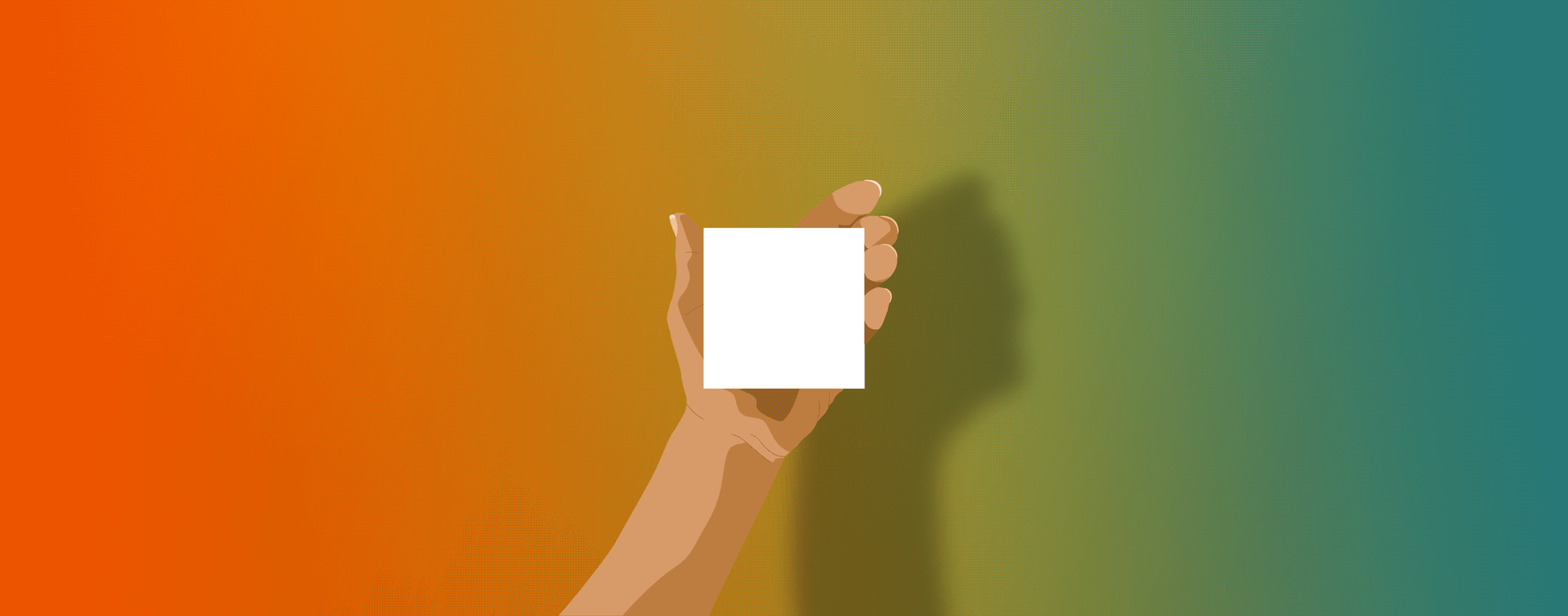
The Lil’Stones are available in sets of 1, 3, 6 & 9, & the Lil’Lil’S are available in sets of 3, 6 & 9.
Tips:
— Select your quantity by clicking +/- or dragging up/down on the number works too
— Click ‘Next’ to move on to the next step
— If you wish to change the size, scroll up to Step 1 to select the size you want
Step 3: Upload images
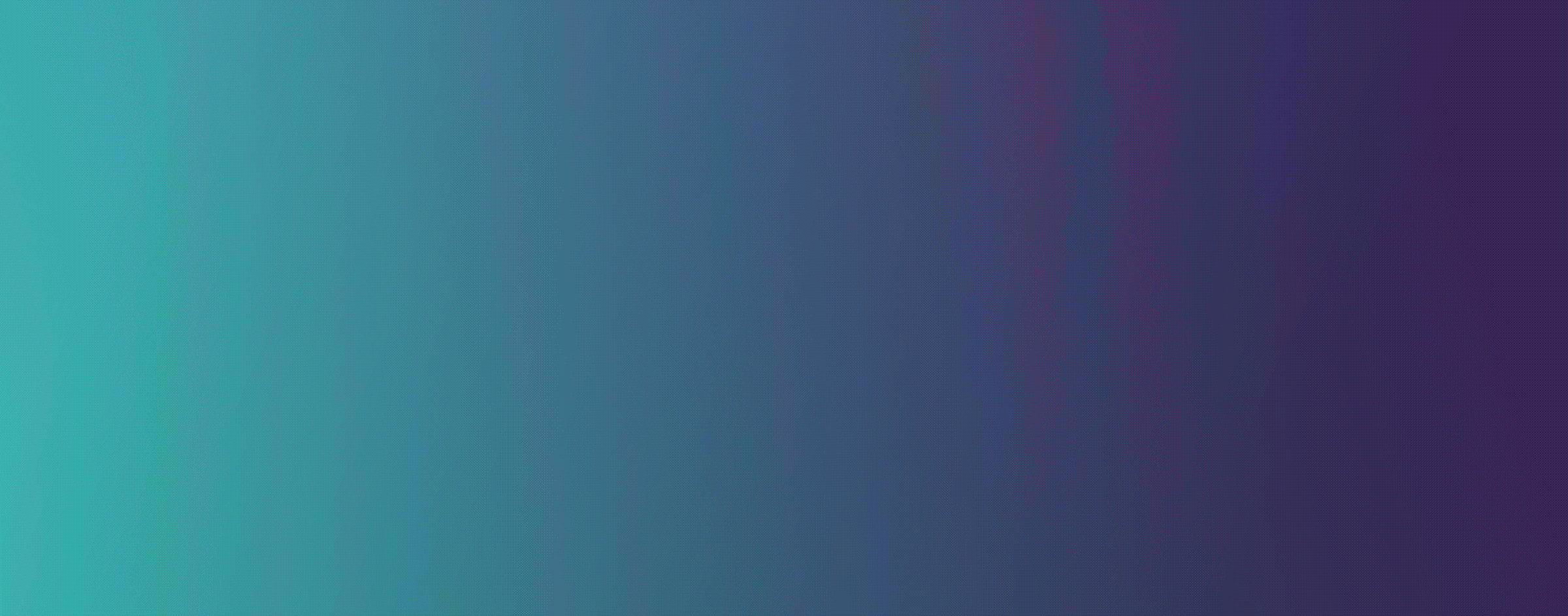
Upload photos from your phone, tablet or computer.  Only use images you have the right to print — when in doubt, ask permission.
Only use images you have the right to print — when in doubt, ask permission.
Tips:
— Click on Upload Files to start your selection
— Hold CMD (Mac) or CTRL (PC) to select multiple images
— You can choose more images than stones ordered. Extras appear under the ‘subs’ line, more info on that on the next step!
Step 4: Select & edit images
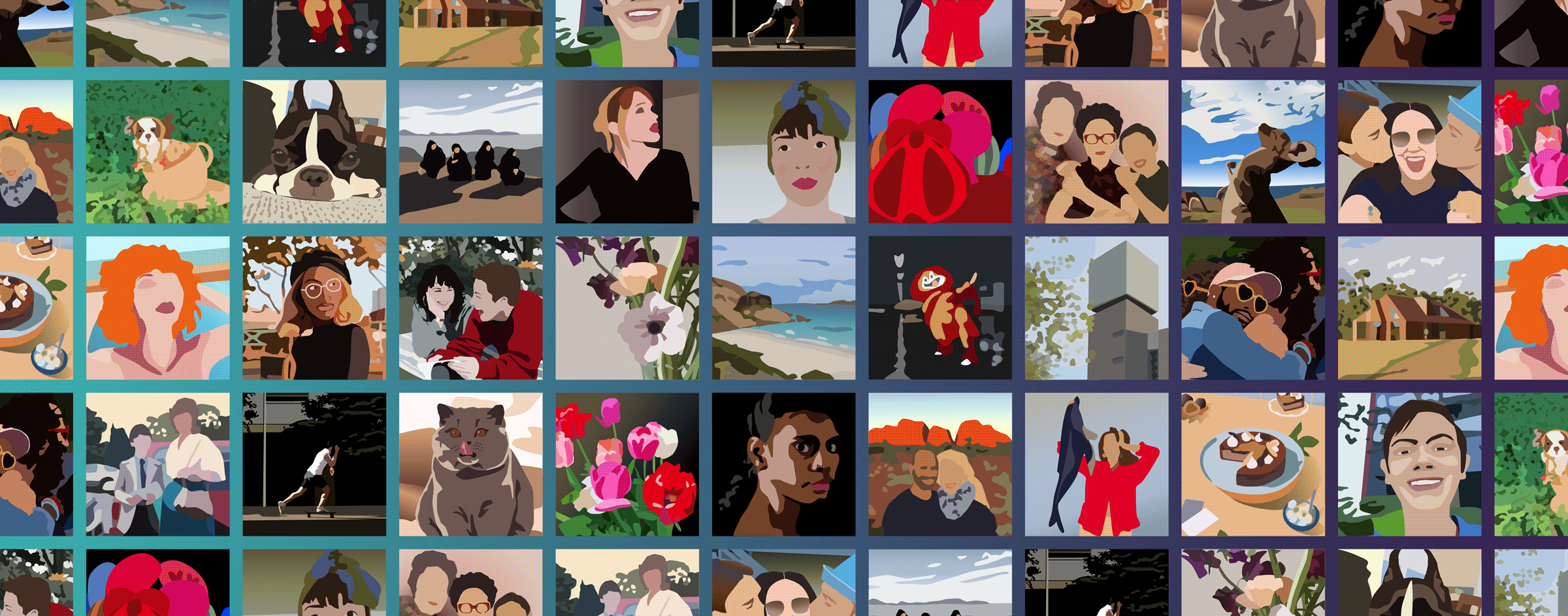
Uploaded more pics than stones? Extras show up under the ‘subs’ line — your handy swap-ins for curating the perfect set/s.
Tips:
— Pack curation: Drag and drop a new image above the ‘subs’ line to replace a chosen image
— Click on the large image to crop or rotate, click ‘Love it!’ to save the edits
— Tap ‘More Options’ to change size or quantity
Here are some guidelines for how to have the best uploading experience:
- Use Chrome or Brave on a desktop for the smoothest experience.
- All images must be JPGs. If you have an Apple device that saves in HEIC format, change to JPG by following these steps: Go to Settings > Camera > Formats and select ‘Most Compatible’.
- Max upload size: 9MB per image.
- We convert all files to sRGB for consistent colour.
- Want to check print quality? Zoom your image to approx. 35mm or 75mm on screen — if it looks good to your eye, it should print well.
LIL’STONES
75x75mm version, sold in sets of 1 or 3.
— $58 for 1 Stone
— $138 for 3 Stones
— $238 for 6 Stones
— $338 for 9 Stones
LIL’LIL’S
35x35mm version, sold in sets of 3.
— $58 for 3 Stones
— $98 for 6 Stones
— $138 for 9 Stones
LIL’COLLAB
Featuring collectible local artists on Lil’Stones/Lil’Lil’Stones:
— $68 for 3 Lil’Lil’Stones
— $148 for 3 Lil’Stones
GIFT CARDS
Available in classic amounts or matched to popular stone sets, so convenient!
— $20
— $50
— $58 (3x35mm Lil’Lils or 1x75mm Lil’Stone)
— $98 (6x35mm Lil’Lils)
— $100
— $138 (3x75mm Lil’Stones or 9x35mm Lil’Lils)
— $150
— $200
— $238 (6x75mm Lil’Stones)
— $300
— $338 (9x75mm Lil’Stones)
— $500 (Huzzah)
SHIPPING
Flat rates — send as many as you like to one address:
— $10 Standard
— $20 Express
— Free Pick up in Mornington (come say hello!)
Shipping across Australia!
Flat rates (no limit to how many you send to one address)
Standard – $10
Express – $20
If you want your Lil’Stones fast select Express and add a note with the eta. If you choose to have your order expressed, we use Shipit to determine the best shipping option for your location and it’s usually via Australia Post, Couriers Please, or FedEx. If you’d prefer to select a shipping option make a note in the checkout page under ‘Order Notes’. Also, read our Privacy Policy if you’d like more information on third party data sharing.
Do you ship internationally?
We do!
Our international shipping rates are calculated by weight and destination. If you would like an accurate quote email hello@lilstones.com or engage the live chat and include your address, date required and the order size and quantity.
Do you offer expedited orders/shipping?
We do offer express post shipping; it’s a flat rate of $20 across Australia.
Do you offer Pick up?
We can—it’s always exciting when people visit the studio! Our Lil’Stones HQ is located in Mornington, and we’re happy to keep your Lil’Stones in the studio for collection. Select ‘Pick up – Mornington’ in shipping options we’ll be in touch when they’re ready and look forward to meeting you!
Our address is 78, Watt Road Mornington 3931 and our number – (03) 80609842.
How can I return or exchange my order?
As a first step, get in touch with us at hello@lilstones.com if there’s an issue with your order. At this point we suggest you read the FAQ titled ‘Can I cancel or edit my order?’. If you need to return the order for a replacement we ask you to return the Lil’Stones in their original packaging and when we ship out the new ones we’ll include a shipping credit to cover the cost of you returning your Lil’Stones to us.
If you have any questions about this process, you can email us at hello@lilstones.com or call us (03) 80609842 and tell us what went wrong.
Can I have my order sent to multiple addresses?
We do not currently support the ability to ship orders to split addresses. You’ll need to place a different order for each address – sorry!
If you’ve already placed an order, email a member of our team at hello@lilstones.com with the address details, and we’ll do our best to help.
How does the Lil’Gift referral system work?
If you are thinking about referring us to someone, can we start by saying thanks – that you love our Lil’Stones enough to spread the word means a lot to us.
- The first step is to set up an account when you order. If you’ve ordered before and missed this move, send your order number, name and email address through to hello@lilstones.com and we’ll make one up for you.
- Within your account you have a shiny referral code, unique to your email address. Copy this code and you can share it with your friends/family via Instagram, Facebook, Twitter, or email.
- Send the referral link to your family and friends and when they register they receive a code. This will give them $5 off their first order, and the referrer will receive an email with a $5 credit—it’s a two-way treat.
My referral code doesn’t work in the checkout page?
There could be a couple of issues here –
- The email address used is already associated with an order. Only first-time users can utilise a referral code—one use only. Unless it’s a referrer’s credit (see below)
- You may be entering it in the ‘Gift Card’ field. Try the field above – ‘Lil’Gift coupon’
If there’s another reason, email hello@lilstones.com and we’ll help you out.
Using the Referrer credit code
You’ve been a super referrer and you’ve got a bunch of credit notes—congratulations and thanks for sharing our lil’ product with your mates!
Credit codes can be used in multiples on the one order—just add, enter and add another into the ‘Lil’Gift coupon’ field. You should see a drop of $5 with each entry.
Are Lil’Stones fragile?
Yes. Lil’Stones are small works of wonder—treat them as you would a snowdome – shake them just don’t drop them.
Your Lil’Stones will chip or break when dropped onto an equally hard surface. We’ve designed the stones carefully to reduce pressure points, however it all depends on the fall – Distance, speed and contact material are all factors.
Stone is a porous material and can act like a sponge which is why we don’t use extra sealants to adhere the ink to the stone—they bond as naturally as stone and ink can. For extra protection, you can spray a little art sealant on your stone otherwise, avoid dirty hands, inks, oils or sharp objects.
Can I clean my Lil’Stones?
You can give your Lil’Stones a gentle clean by running warm water over the stone and carefully rubbing with a clean microfibre. Avoid using abrasive cleaners near the image and leave your Lil’Stones in the sun to dry—usually around 12 hours.
Can I cancel or edit my order?
Got a Lil’ remorse? You can cancel your order – but you need to be quick!
You see, to get your prints to you as fast as possible, the pre-production part of our system is automated and begins within hours of you submitting your order. Because of this, we can only accept cancellation or edit requests within a small time frame from placing your order.
If you need to change or cancel your order, please email us with your order number ASAP at hello@lilstones.com
Please understand that if your email reaches us after production has commenced, we will not be able to cancel, edit, or refund. We are so sorry – we know some of you may be frustrated hearing this – but as you can appreciate, nothing about Lil’Stones is mass produced – this is a customised product and once printed we can not re-use, re-sell or return to a shelf. If an order has been printed it must be shipped as ordered.
I just received my order and I am unhappy with the results :(
Oh this is a tad embarrassing!
Our Lil’Stones are made with love, to love. If you’re not happy and you’re here looking for answers we’re sorry it’s come to this! Here’s where we stand on some disappointing points:
Print quality
If the image does not match the file uploaded, we understand this is a printing error and we’ll re-print for you at no charge and we genuinely apologise for the extra steps you’ve taken to bring this to our attention – you’ve been waiting for your Lil Stones to arrive, you open the beautiful packaging and…yep we get it – we’ll fix this as fast as we can – that’s on us.
However, if the print is true to file (meaning it’s the same quality as the uploaded image) we cannot refund your purchase. Lil’Stones is a personalised product and can only be printed once – stone is porous and the inks are baked onto the surface. If your image was a little blurry, old, dark or slightly out of focus – then that’s exactly how it’s going to look on a Lil’Stone. We can not increase the resolution or pull focus, add light, sharpen or brighten an image once it’s uploaded.
What we can do is help you with troubleshooting to avoid obvious pitfalls once we know what you’re looking for. Use our online chat and upload your image for a pre-print opinion. Tip: Images viewed on devices such as computers and phones are illuminated with a backlight. This backlight can nullify some red tones, and can also make photos appear brighter than they will print. Printed photos do not benefit from any backlighting, as they are printed straight on a surface and in the case of Lil’Stones, thats a warm white stone surface.
Stone, print or package damage
If there has been damage to your order or you feel there has been a production error, please get in contact with us and send photos so we can help you out and ensure you enjoy the product as intended – You can reach us at hello@lilstones.com
How to resize your image for upload?
The best way to resize images is to use a photo editing application. Resizing an image is the basic operation with every photo editor. You can use any of these standard photo editing programmes:
Adobe Photoshop
Windows Photo Editor
Microsoft Paint
Photoscape
Affinity Photo
Polarr
Portrait Professional
There are also basic free apps – review your apps store to find a trusted one. Or, as I’d do – ask a friend with Photoshop.
How are Lil’Stones made?
With love and reconstituted stone.
These lil’ babies are not simple to make, but they’re simple in their ingredients list. The stones are solid and smooth as matte-porcelain. The face is hand sanded to remove shine and allow the inks to absorb into the stone without the need for sealants or extra nasties. It’s simply stone and ink bonded together using UV cured light.
Keen! I’m an artist and I’d like to apply for the Lil’Collab selection– How does it work?
The process is relatively easy – respecting the artists’ work at every stage of production.
Take some time to think small and craft a set of three pieces that connect with this feeling. Send us the set suggestion in square forms and in order – ie left/middle/right. If the team feels the set suits, we’ll be in touch with a suggested 3 month time slot and send out a sample set for approval.
Commission – Lil’Stones Lil’Collab is a all about the artist – We charge wholesale for the Lil’Stones and cover shipping costs; the artists receives 30% of each sale and retain 100% copyright. 20% of the sale price goes into an ‘Adopt an Artist’ fund to support local artist in printing, framing and sharing their works – email for more information. Payment is made at the end of the three months based on the total number of sales.
We supply and print the stones, fulfil and ship all customer orders via our e-commerce platform and take a few (professional) photos of your Lil’Stones, which you can use to share on your website and/or social platforms. We’ll also promote the Lil’Collab on our website, Instagram and #liltourist—and encourage you to do the same!
Our frames are handmade in Melbourne by a group of art-loving souls. Each Lil’Collab is custom-made for each customer—rather than producing a gazillion units—keeping material wastage front of mind.
LOVE IT! How do I get involved?
Send us your portfolio, website and/or social media links to hello@lilstones.com
We’ll then be in touch with more detailed information on file setup, an agreement outlining the terms of the collab and the next steps.
Lil’Collab is open to artists of all mediums—as long as your work isn’t hateful, racist, sexist or homophobic—we are keen to work together with artists of all visual styles.
Something to note in case you’re wondering: it doesn’t matter how many social media followers you have to collab with Lil’Stones. We truly believe art isn’t a popularity contest and want to share the joy of Lil’Collab with everyone—regardless of likes, numbers and algorithms.